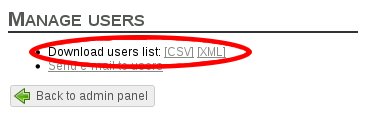Você está aqui:
Manual
» Admin features
» Export the list of users
Export the list of users
If you are an environment administrator, you can export the list of all users in XML or CSV formats.
How to access
- Find your user menu on top bar:
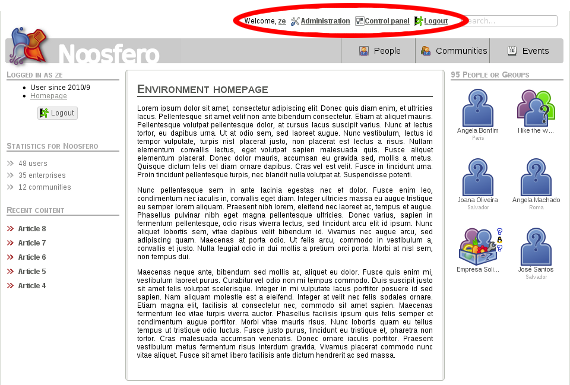
- In user menu, click on Administration:
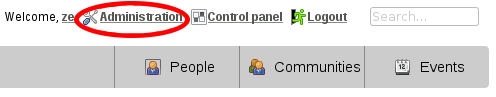
- Then, click on “Manage users” link:
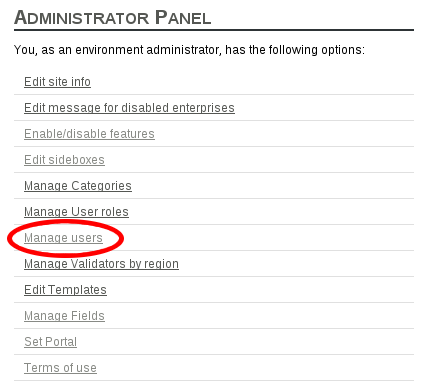
Description
In “Manage users”, choose which format you want to export the list. There are 2 options, “CSV” and “XML”.
Click on the link of the format you choosed and download it: