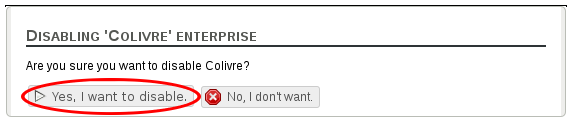Você está aqui:
Manual
» Enterprise features
» Disabling an enterprise
Disabling an enterprise
If you are an administrator of any enterprise and you don’t want that it appears in the system anymore, you can disable it by following this steps.
How to access
- Find your user menu on top bar:
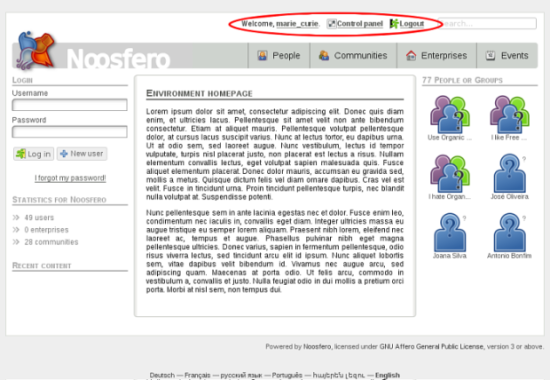
- In user menu, click on Control Panel:
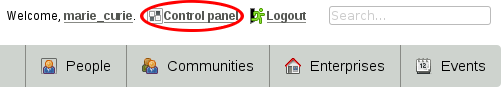
- Then, click on “Manage my groups” button:
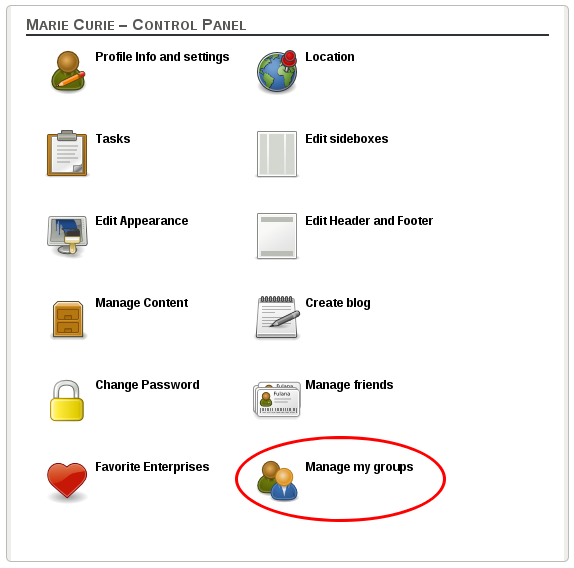
- You will see the list of groups (communities/enterprises) that you are a member. The groups that you can manage are listed with a link “Manage”. Assuming that you are administrator of enterprise “My enterprise”, click on “Manage” link.
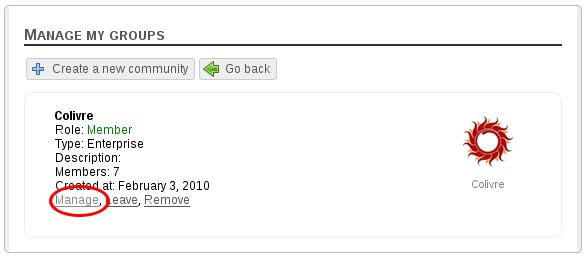
Description
- In enterprise’s control panel, click on “Disable Enterprise”
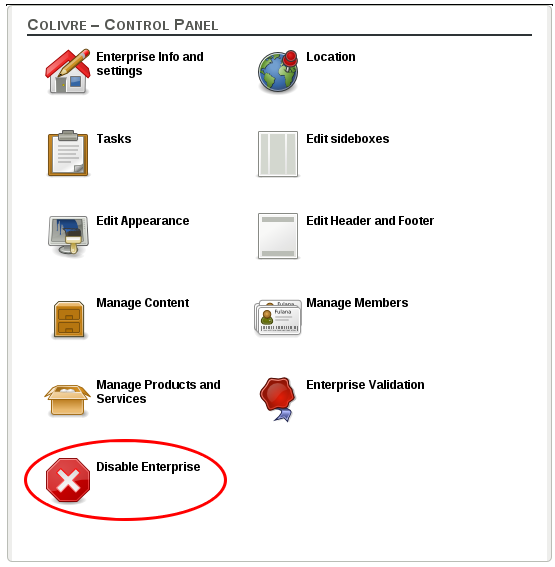
- You will see the confirmation screen. If you are sure that you want to disable the enterprise, click on “Yes, I want to disable”.