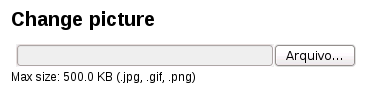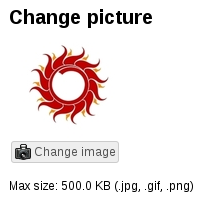Você está aqui:
Manual
» Enterprise features
» Editing enterprise settings
Editing enterprise settings
If you are administrator of an enterprise, you can edit its settings.
How to access
- Find your user menu on top bar:
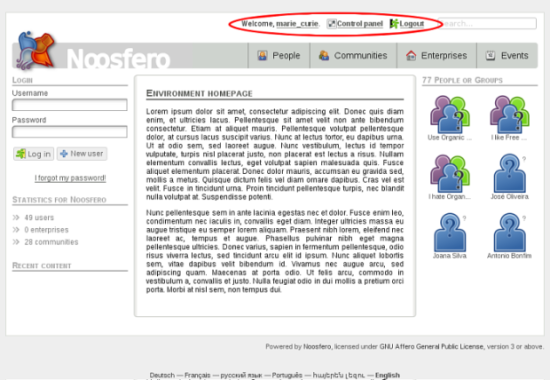
- In user menu, click on Control Panel:
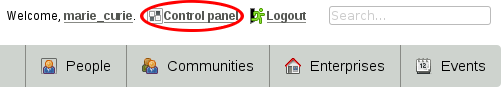
- Then, click on “Manage my groups” button:
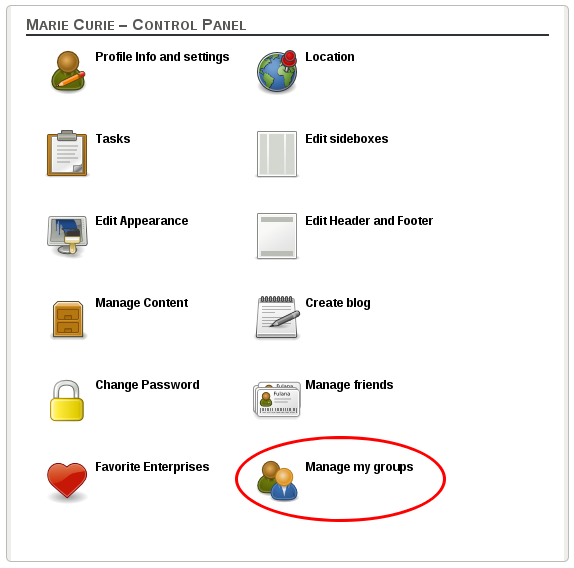
- You will see the list of groups (communities/enterprises) that you are a member. The groups that you can manage are listed with a link “Manage”. Assuming that you are administrator of enterprise “My enterprise”, click on “Manage” link.
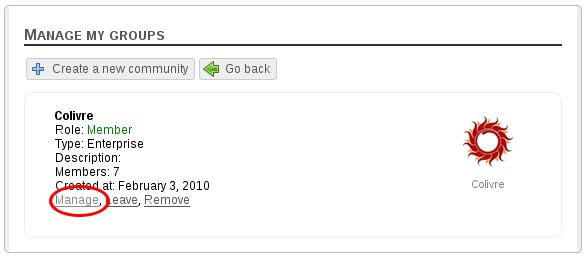
Description
- In enterprise’s control panel, click on “Enterprise Info and settings”
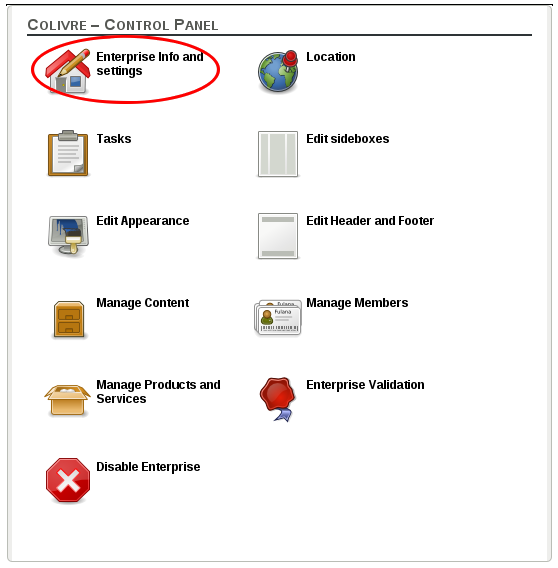
- Then you will see a form with the information and settings of the enterprise. This screen will be explained in parts
- General information: Fill in with your enterprise’s data. If you want the “Contact” button to be displayed when a person visit your enterprise’s page, select “Enable ‘contact us’”.
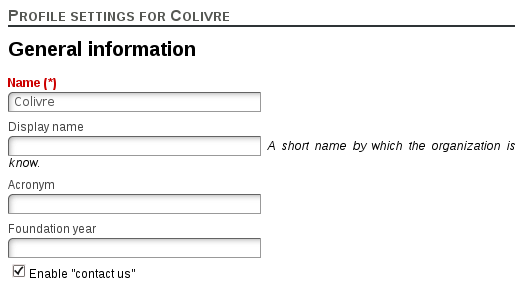
- Moderation options: Choose how the article’s moderation on enterprise will be. Choose the first option if you want the enterprise’s administrators to approve/deny the articles published and choose the second if approval is not needed.
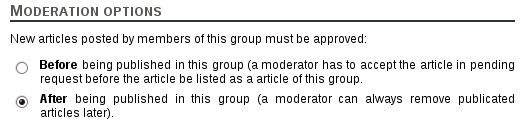
- Change picture: Insert a picture or change enterprise’s picture. Click on “File…” and choose the image in your computer. The image must have a maximum of 500Kb e be .jpg , .gif or .png .
- Privacy options: Choose if enterprise profile will be public or private. When an enterprise is private, the users that are not friends and tries to view the enterprise’s profile or its contents will be redirected to a page that show only general information.
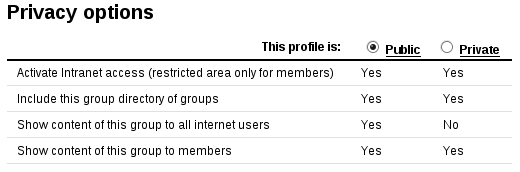
- Categories: If enabled on the system, you can choose the categories that the enterprise will have.

- Then, click on “Save” button" and the profile will be updated.