Você está aqui:
Manual
» User features
» Changing password
Changing password
Whenever you want, you can change your password.
How to access
- Find you user menu on top bar:
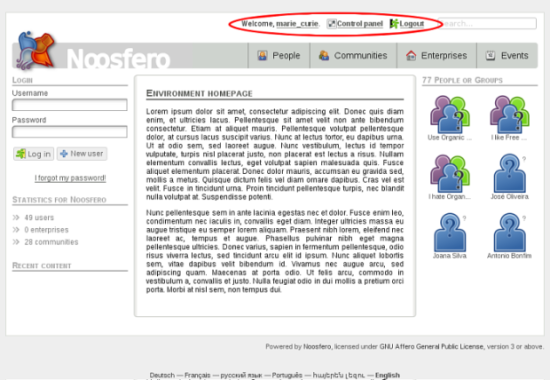
- In user menu, click on Control Panel:
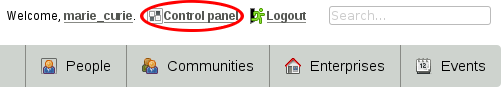
- Then, click on “Change Password”:
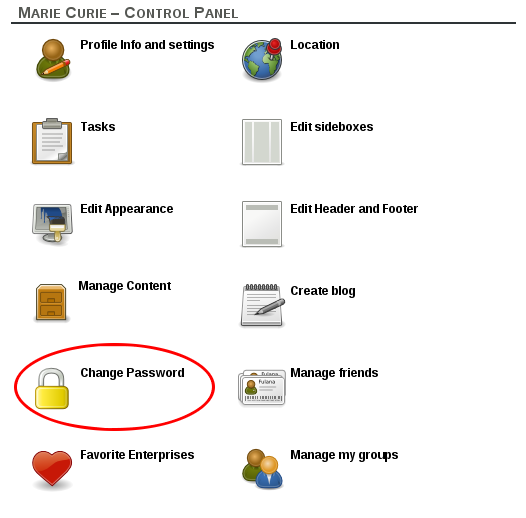
Description
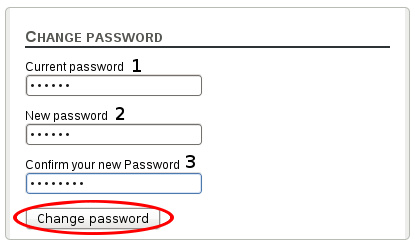
- Fill in with your password.
- Fill in with your new password.
- Retype your new password, to confirm it.
Then, click on “Change password”.