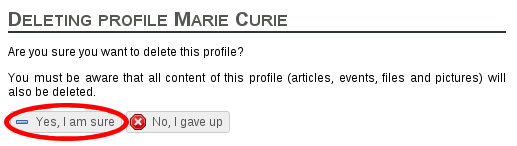You are here:
Manuel
» User features
» Deleting a profile
Deleting a profile
You can delete your profile if you don’t want to be a member of the environment anymore.
How to access
- Find your user menu on top bar:
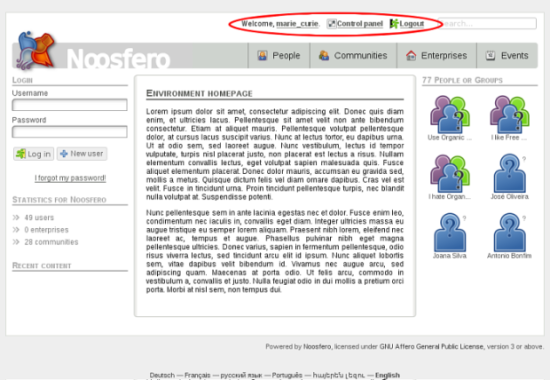
- In user menu, click on Control Panel:
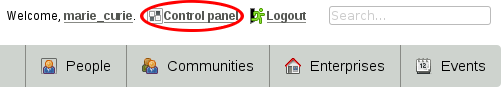
Description
- In your control panel, click on “Profile Info and settings”
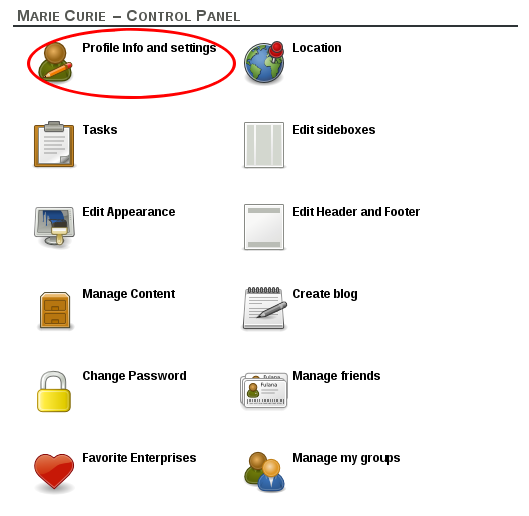
- You will see a form with your information and settings. Click on the “Delete profile” button below the privacy options
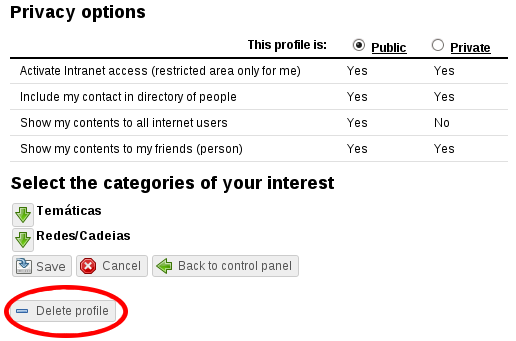
- You will see a confirmation page. If you are sure that you want to delete the profile, click on “Yes, I am sure”