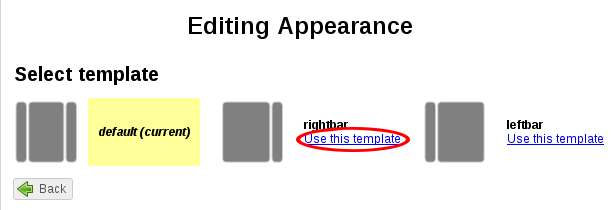Você está aqui:
Manual
» User features
» Editing appearance
Editing appearance
You can customize your page, changing the template of it.
How to access
- Find you user menu on top bar:
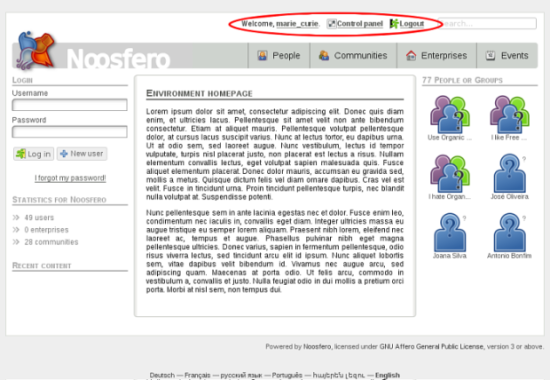
- In user menu, click on Control Panel:
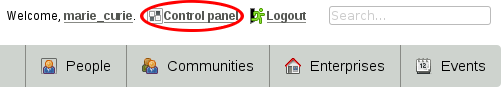
- Then, click on "Edit Appearance:
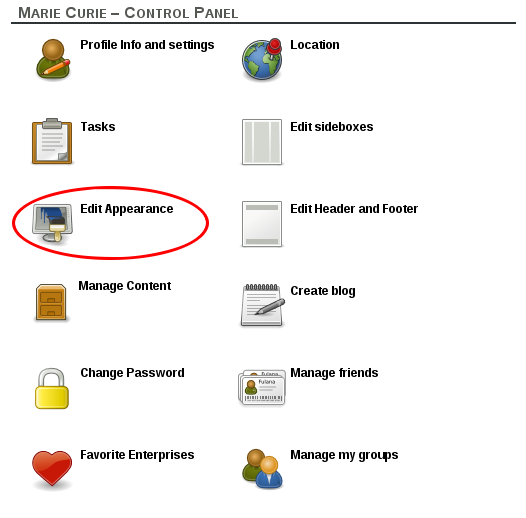
Description
- You will see the available templates:
- default: This template uses 3 columns.
- rightbar: In this template, your pages will have 2 columns. Your blocks will be displayed on the collumn on the right.
- lefttbar: In this template, your pages will have 2 columns. Your blocks will be displayed on the collumn on the left.
- You can change your template clicking on the link “Use this template”