Você está aqui:
Manual
» User features
» Inviting contacts from e-mail
Inviting contacts from e-mail
You can invite e-mail contacts to be your friend on the system. If the e-mail is registered on the system, the user will receive an invitation through the system. If it is not registered, the user will receive an invitation on his e-mail.
How to access
- Find your user menu on top bar:
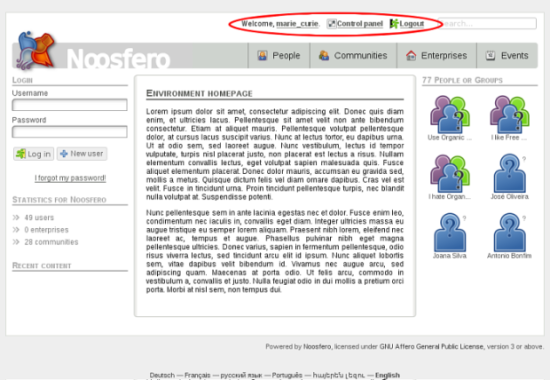
- In user menu, click on Control Panel:
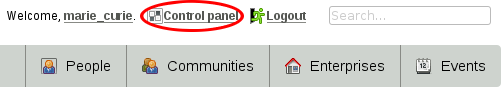
- Then, click on “Manage friends”
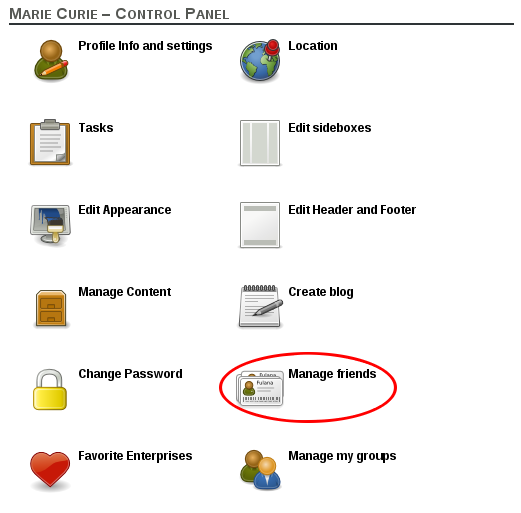
Description
- You will your list of friends and the invitation button. Click on the button.
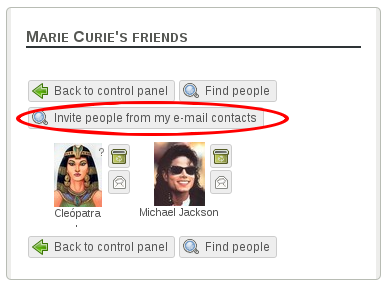
- You can invite your contacts manually inserting their e-mails or importing the e-mails from your e-mail contacts.
- Manually: Choose the option “Manually” and click on “Next”
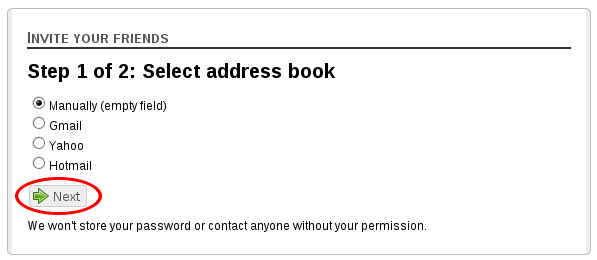
- Type the e-mail adresses in the first field. You should type only one e-mail in each line.
- Clicking on “Personalize invitation mail”, you can edit the text that will be sent. Then, click on “Invite my friends”
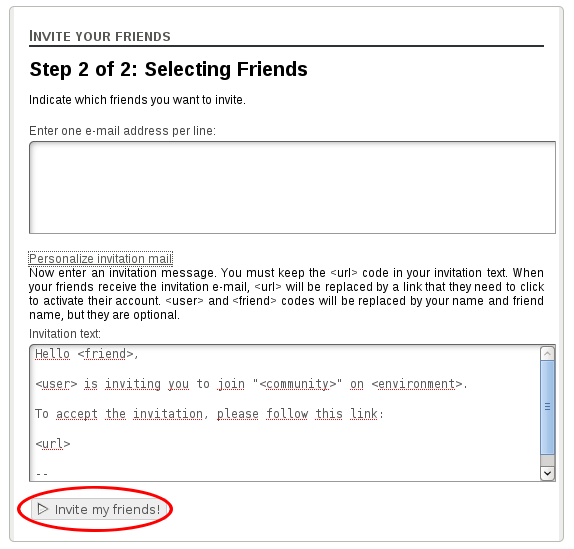
- Importing: Choose one of the other options to import you contacts from your e-mail. Fill in the fields with the username and password you use to access your e-mail and click on “Next”.
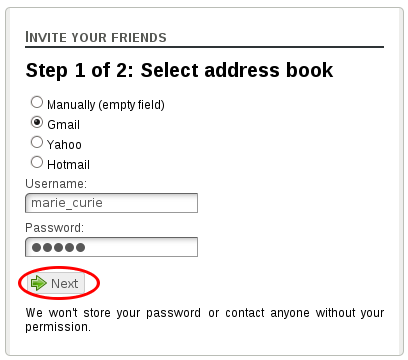
- You can type e-mail adresses in the first field, only one e-mail in each line.
- You will also see your list of e-mails. Check the e-mails that you want to send an invitation.
- Clicking on “Personalize invitation mail”, you can edit the text that will be sent. Then, click on “Invite my friends”
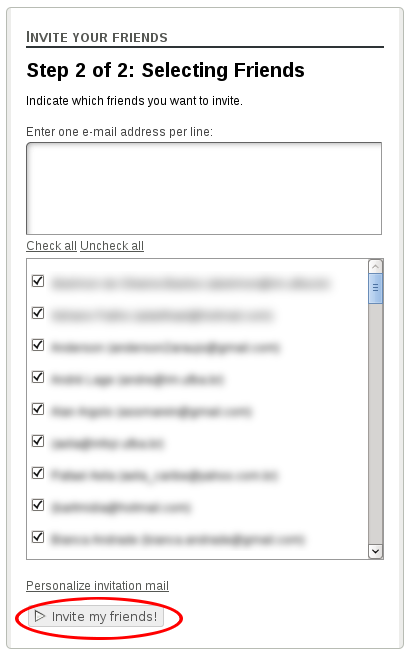
- Manually: Choose the option “Manually” and click on “Next”