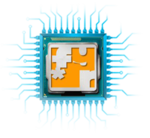123 Watermark is a user-friendly application that makes it simple to apply watermarks to large numbers of images. It allows you to work with multiple layers and can insert text or image overlays, borders, crosses and QR codes. Work with multiple layers and apply as many watermarks as you wish. The application enables you to insert text, images and QR codes, as well as create borders or stamp the picture with a simple cross.
You can modify their transparency and color, tile them horizontally or vertically, scale them and apply various visual effects. Convert images, save them locally or upload them to cloud storage. 123 Watermark allows you to export the processed images to a number of formats, more specifically BMP, JPEG, GIF, TIFF and PNG. However, you can also upload them to Dropbox, OneDrive or Google Drive directly and save a lot of valuable time in the process.
Get 3 lifetime licences for the TOP 3 best suggestions or submitted examples of images watermarked by 123 Watermark! Your images can be submitted to competition@123watermark.com. Any submitted example can be used on the 123 Watermark website.
Source link