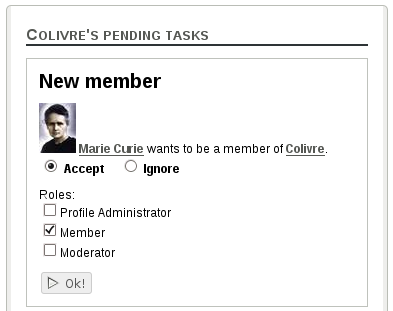Você está aqui:
Manual
» Community features
» Accepting new members
Accepting new members
If a community is moderated, the administrator/moderator needs to approve the requests of new members.
How to access
- Find your user menu on top bar:
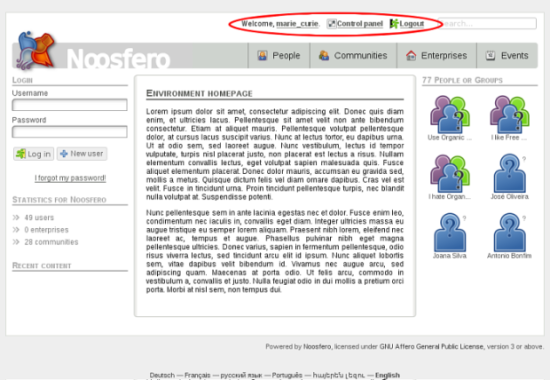
- In user menu, click on Control Panel:
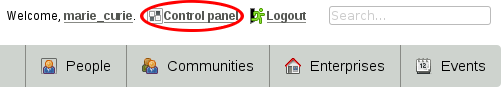
- Then, click on “Manage my groups” button:
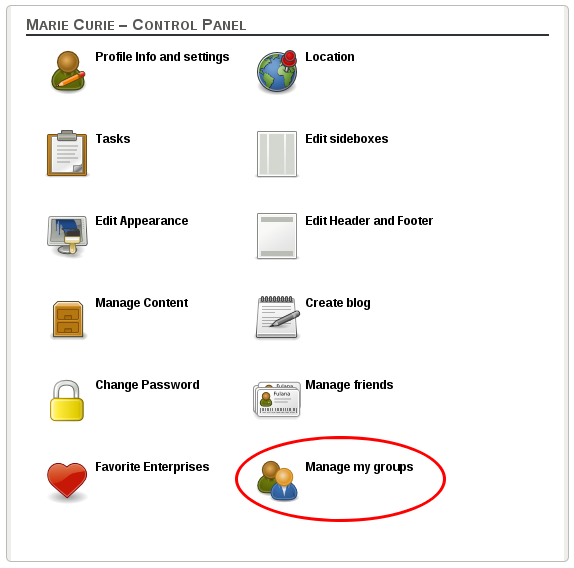
- You will see the list of groups (communities/enterprises) that you are a member. The groups that you can manage are listed with a link “Manage”. Assuming that you are a community administrator, click on “Manage” link.
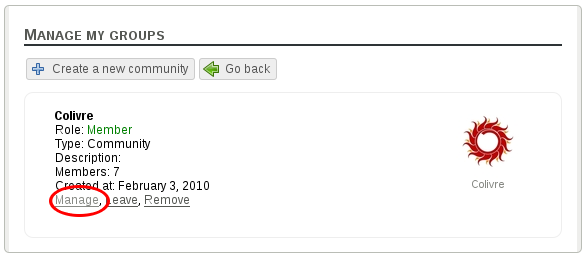
Description
- If the community has pending requests, you will see a box with the list of pending tasks on your control panel. In order to accept or deny, you should click on “Process requests” button
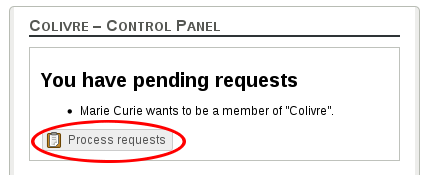
- If you want to accept, choose the option “Accept”. You also need to choose wich roles the new member should have. Each role has some permissions, that are defined by the environment administrator.